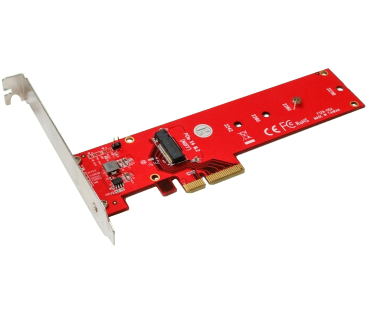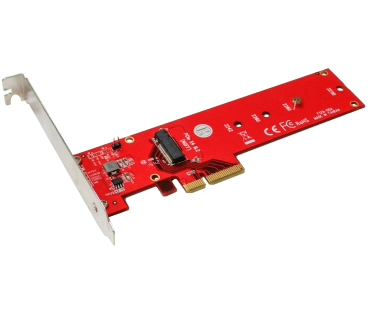M2 PCIe / M2 NVMe adapter (model: ADM2NVMPX4)
Support M2 PCIe or NVMe SSD in the length of 30, 42, 60, 80, or 110 mm
Replace any SATA hard drive with low power and shock resistant M2 (NGFF) SSD
Installable into standard height or low profile system
Overview
This M2 PCIe SSD adapter enables installing one M2 PCI SSD or M2 NVMe SSD, in 42, 60, 80, or 110 mm length, into a PCIe 4 lane slot of any Desktop system or server. This is a simple economical solution to replace a mechanical hard drive with low power, shock resistance, and high-performance M2 PCIe SSD.
For more detail of the M2 (NGFF) SSD. please visit the following link http://en.wikipedia.org/wiki/NGFF
The adapter can accommodate M2 PCIe SSD in length of 30, 42, 60, 80 and 110 mm.
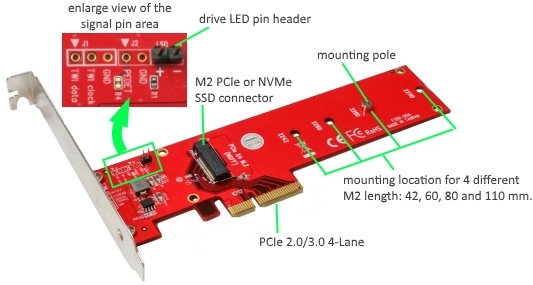
Note: the availability of the signal to the signal pins, including the LED drive activity signal, comes directly from the M2 PCIe SSD. The supported signal varies with different model M2 PCIe SSD. This adapter does not supply any of these signals.
Installing the M2 PCIe or NVMe SSD into the adapter
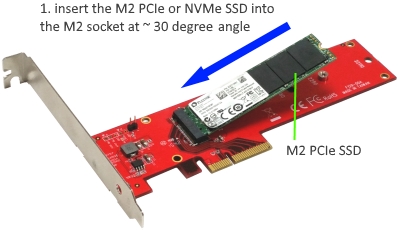 |
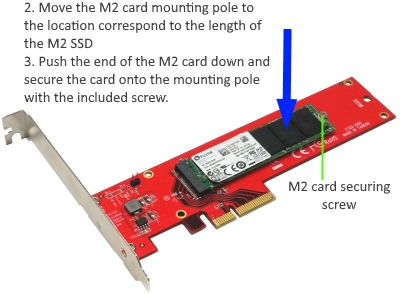 |
Features
- Install M2 PCIe SSD* (or M2 NVMe) into PCIe 4-Lane slot
- Support M2 PCIe (or M2 NVMe) Gen3 and PCIe Gen2 SSD in length of 30, 42, 60, 80 or 110 mm
- Supports dual-sided SSD module with 1.5mm component height on the top and bottom side
- Support PCIe 1.0, 2.0 or 3.0 slot
- The maximum transfer rate depends on the speed of the M2 PCIe SSD and the type of PCIe slot
- Installable in standard height or low profile system (low profile bracket included)
- Replace any SATA hard drive in Desktop or server equipment with low power and shock resistant M2 PCIe SSD
- M2 PCIe SSD can be the primary bootable device containing the OS and applications (requires support in the system BIOS)
- Industrial operating temperature: -40 °C to + 80 °C
- OS requirement:
- M2 PCIe SSD or M2 SATA SSD - OS independent. No software driver required
- M2 NVMe SSD - Supported under Windows 10, Windows 7, and Windows Server 2008 R2
- Windows 10 - no driver required
- Windows 7 and Windows Server 2008 R2 require the following update from Microsoft™ (https://support.microsoft.com/en-us/kb/2990941)
- For all other OS, please see more information at the following web page https://en.wikipedia.org/wiki/NVM_Express.
*Note: M2 PCIe SSD is not the same as the M2 SATA SSD. M2 SATA SSD can be installed into this adapter but will not be operable. The M2 PCIe SSD communicates via PCIe BUS and the data throughput depends on the speed of the M2 media and the PCIe BUS. A 4-Lane PCIe 1.0 slot has a maximum speed limit of 10 Gbps whereas a 4-Lane PCIe 3.0 slot supports a maximum speed of 40 Gbps.
NVMe SSD installation:
- BIOS in some older systems may not support NVMe Express. A system with UEFI BIOS may be required. Please verify with your system manufacturer to confirm the support of NVMe Express in the PCIe slot.
- Software driver is required for installing 2.5" NVMe U.2 SSD. You may contact the SSD manufacturer web site to download the necessary driver for your OS
Specifications
- 1 M2 (NGFF) card connector plus one mounting pole
- The mounting pole can be moved to lock down media in the length of 30, 42, 60, 80 or 100 mm
- Power from PCIe slot
- Industrial operating Temperature: -40 °C to + 80 °C
- Weight: ~ 46g (1.622 oz.)
- Dimensions (L x W x H): ~ 165 x 43 x 5.8 mm (6.53 x 1.69 x 0.23 in.)
- Operating Humidity: 5% - 95% (non condensing)
- Storage Temperature: -40 °C to + 85 °C
- Storage Humidity: 5% - 95%
- Warranty: One Year